Calendar free/busy information sharing
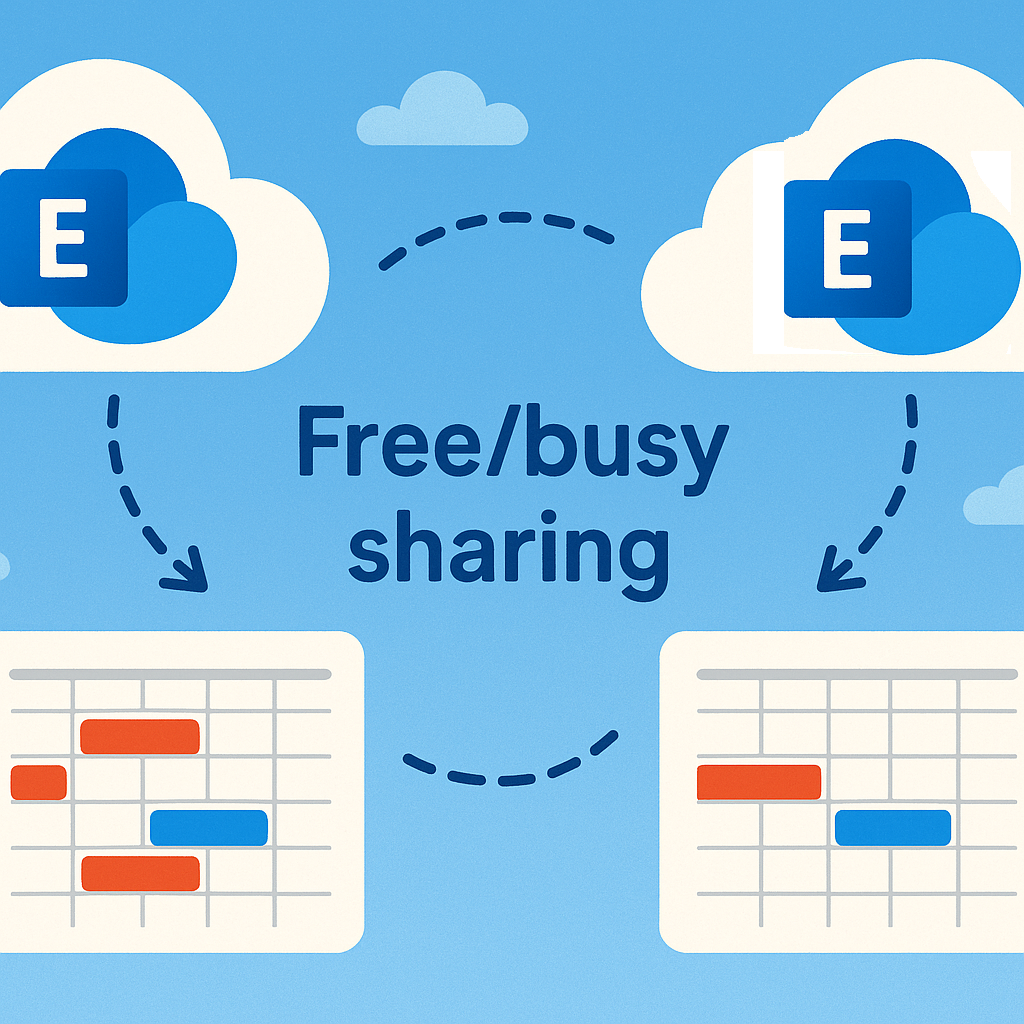
Scheduling meetings is tricky when people are split across different companies and you can’t tell when the other side are available. If both companies are using Microsoft Exchange Online mail, you can choose to share calendar availability. The Microsoft guidance didn’t work for me when one of the organisations was a more complicated Exchange Hybrid deployment. Here’s how to fix error message: “The recipient’s server could not be determined. Contact your administrator”
“Contact your administrator” - The message no IT administrator ever wants to see!
The Microsoft docs suggest you lookup the remote company’s “federation information” and use that to setup an Exchange Online to Exchange Online organisation relationship.
Get-FederationInformation -DomainName Contoso.com | New-OrganizationRelationship -Name "Contoso" -FreeBusyAccessEnabled $true -FreeBusyAccessLevel LimitedDetails
You can modify the new-organizationrelationship command to decide how much calendar detail the other side can see. You can also using a mail enabled security group to scope which mailbox calendars are exposed to the other side.
This works great when both sides are straight forward Exchange Online tenants.
If you see the error “The recipient’s server could not be determined. Contact your administrator” the get-federationInfomation command might have picked up wrong values due to the hybrid setup. Try the following:
Use the get-organizationrelationship command. Check the value TargetAutodiscoverEPR, change it to: “https://autodiscover-s.outlook.com/autodiscover/autodiscover.svc/WSSecurity" as suggested in the cross-cloud relationship section of the Microsoft doc.
Also check TargetApplicationUri, make sure this value is “outlook.com”
Hope this helps!
